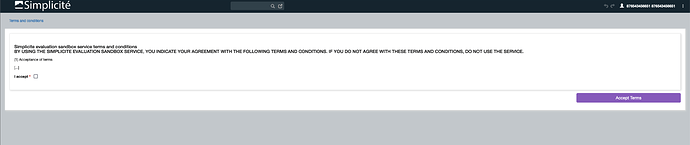The following example will show you one of the ways to implement a custom temporary page after the user has logged on for the first time.
One of the use-cases is : The user needs to agree to the terms and conditions before using the application.
1 - How it works
A newly created user will be automatically added to a temporary Group. This Group has a specific homepage that displays a form in which the connected user will be able to agree to the Terms and Conditions.
The form displayed corresponds to a record created after the user’s creation, in which we have stored the user’s id.
After clicking a button that submits the form, the user will be removed from the temporary Group and added to a relevant one.
2 - Pre-requisites
- A Group that the users will initially be put in - e.g. MYAPP_TERMS
- A business object MyappUsrTerms with the following fields :
- Id of the user (link)
- Boolean “I agree”
- Read-only text field that will hold the Terms’ text
- An External Object MyappTermsHome that will display the Terms acceptance form
- An action MyappUsrTermsAccept that will call the method
acceptTermsdeclared in the MyappUsrTerms object - A view MyappUsrTermsHome that displays the MyappTermsHome External Object and serves as the homepage of the MYAPP_TERMS Group
3 - Adding the user to the MYAPP_TERMS Group and creating the Terms form
Grant.addResponsibility(userId, "MYAPP_TERMS", null, null, true, "ApplicationUsers");
try {
ObjectDB o = getGrant().getTmpObject("MyappUsrTerms");
BusinessObjectTool ot = o.getTool();
// Get an existing record or an empty record based on functional keys filters
// False means no record was found => creation
if (!ot.getForCreateOrUpdate(new JSONObject() // or its alias getForUpsert
.put("myappTermsUserId", userId)))
{
// Set functional keys fields
o.setFieldValue("myappTermsUserId", userId);
}
// Set Terms text value
o.setFieldValue("myappTermsText", "...");
ot.validateAndSave();
} catch (Exception e) {
AppLog.error(e, getGrant());
// Do something with the exception
}
4 - External object MyappTermsHome code
@Override
public Object display(Parameters params) {
try {
//Get the rowId of the form to display
String idTerms = getGrant().simpleQuery("select row_id from myapp_usr_terms where myapp_terms_usr_id="+getGrant().getUserUniqueId());
return HTMLTool.javascriptStatement(
"$ui.displayForm(null, 'MyappUsrTerms', " + idTerms + ", null);");
} catch (Exception e) {
AppLog.error(getClass(), "display", null, e, getGrant());
return e.getMessage();
}
}
5 - acceptTerms method
public String acceptTerms(){
boolean accepted = getField("myappTermsAccept").getBoolean();
if(accepted){
//The save button is hidden on the form - clicking the "Accept" button saves the record
this.save();
String userId = getGrant().getUserUniqueId();
Grant.addResponsibility(userId, MYAPP_NEW_GROUP, null, null, true, "ApplicationUsers");
//Remove old group
Grant.removeResponsibility(userId, "MYAPP_TERMS");
//Reset cache
String sessionId = getGrant().getSessionId();
String login = getGrant().getLogin();
SystemTool.resetCache(login, false, false);
//Reinit rights
getGrant().reinit(login, sessionId, getGrant().getEndpoint(), true, "", getGrant().getSessionInfo());
//Reload page
return HTMLTool.javascriptStatement("parent.document.location.reload(true);");
}
else{
return "Please tick the field \""+getField("myappTermsAccept").getDisplay()+"\"";
}
}