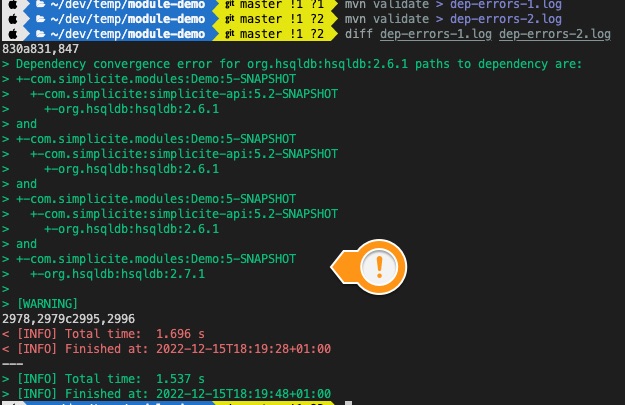scampano
(Simon Campano)
1
1- Identify the library you need on maven
2- Check the compatibility with Simplicité’s librabries
- Add the maven-enforcer-plugin to your project’s
pom.xml :
<plugin>
<groupId>org.apache.maven.plugins</groupId>
<artifactId>maven-enforcer-plugin</artifactId>
<version>3.0.0-M1</version>
<executions>
<execution>
<id>enforce</id>
<configuration>
<rules>
<dependencyConvergence/>
</rules>
</configuration>
<goals>
<goal>enforce</goal>
</goals>
</execution>
</executions>
</plugin>
- save existing dependecy collisions
mvn validate > dep-errors-1.log
- add the library you’re interested in to your project’s
pom.xml :
<dependency>
<groupId>org.hsqldb</groupId>
<artifactId>hsqldb</artifactId>
<version>2.7.1</version>
</dependency>
- save new collisions:
mvn validate > dep-errors-2.log
- compare existing collisions to new collisions:
diff dep-errors-1.log dep-errors-2.log
- analyse the results:
3- Add the library to your project
2 Likes