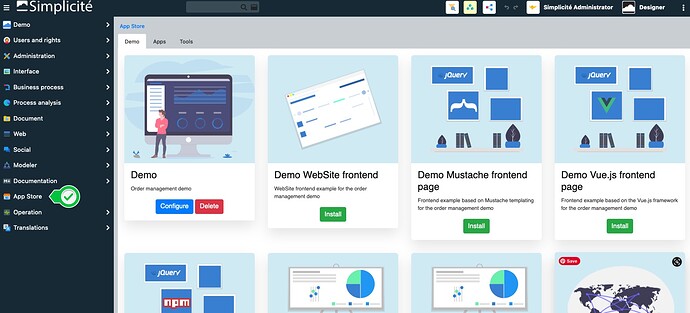What is the App Store ?
The App Store is an easy way to make Simplicité Modules available for designers. It is used by default by Simplicité to make publicly accesible modules available, but can also be used by your organization to publish common modules
1) a list of sources in the STORE_SOURCE system parameter
By default:
[
"https://docs.simplicite.io/appstore_demo.json",
"https://docs.simplicite.io/appstore_apps.json",
"https://docs.simplicite.io/appstore_tools.json"
]
Feel free to add your own sources to your instances
2) Sources made available on the internet (or on your company’s private network)
{
"date": "2019-03-09",
"name": "Demo",
"apps": [
{
"name": "Demo",
"logo": "https://github.com/simplicitesoftware/module-demo/blob/master/resources/Disposition/default/demo-module.svg?raw=true",
"screenshot": "https://github.com/simplicitesoftware/module-demo/blob/master/resources/Disposition/default/demo-module-screenshot.png?raw=true",
"description": "Order management demo",
"module_name": "Demo",
"module_settings": "{ \"type\": \"git\", \"origin\": { \"uri\": \"https://github.com/simplicitesoftware/module-demo.git\" } }"
}
]
}
- date : contains the date of last modification of the file, if needed
- name : determines the displayed name of the source in the App Store
- apps : list of modules to display in the store
- module.name: displayed name of the module in the app store
- module.logo : logo displayed on the app store
- module.screenshot : not used at the moment
- module.module_name : must be the exact name of the module
-
module.module_settings : what the app store will put in the
SettingsField of the module
When you click on “install” on the App Store, it will:
- Create a new module with
module.module_nameandmodule.module_settings - Trigger the “import” action of such module
- Ask you to clear the cache
If a module with such name already exists on the instance, it will instead give you the option to go to the module definition (Configure) or delete it (after confirmation).