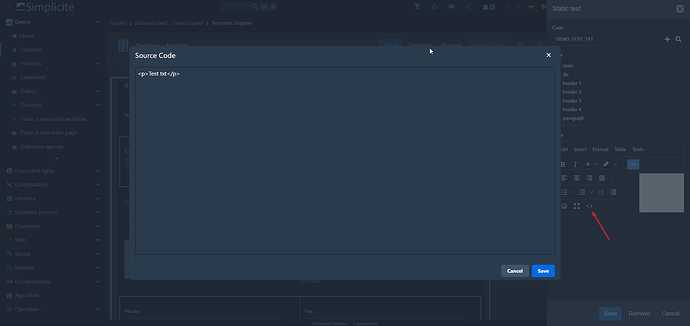FlorentGN
May 16, 2024, 12:07pm
1
Bonjour,
En v6 l’édition html d’un texte statique ne semble plus fonctionner, on peut uniquement utiliser l’éditeur graphique.
J’ai ajouté dans le template d’un objet métier un texte statique.
Quand j’utilise le bouton “Source code” pour éditer au format html la pop up s’ouvre bien mais je ne peux rien modifier dans celle-ci, c’est en lecture seule.
Quand je clique sur la loupe à côté du code du texte statique puis que je réouvre l’éditeur “source code” ça fonctionne, je peux modifier le contenu de la pop-up.
Instance /health
[Platform]
Status=OK
Version=5.3.37
BuiltOn=2024-05-03 13:49
Git=5.3/c3549ec184082ec3e095c44ca0af13bbcaad958b
Encoding=UTF-8
EndpointIP=
EndpointURL=
TimeZone=Europe/Paris
SystemDate=2024-05-16 14:06:03
[Application]
ApplicationVersion=1.0.0
ContextPath=
ContextURL=
ActiveSessions=1
TotalUsers=7
EnabledUsers=5
LastLoginDate=2024-05-16 14:02:25
[Server]
ServerInfo=Apache Tomcat/9.0.89
ServerType=WEB
ServerActiveSessions=1
ServerSessionTimeout=30
CronStarted=true
[OS]
Name=Linux
Architecture=amd64
Version=3.10.0-1160.118.1.el7.x86_64
SystemEncoding=UTF-8
[Disk]
DiskFree=29211
DiskUsable=25054
DiskTotal=100701
[JavaVM]
Version=17.0.1
Vendor=Eclipse Adoptium
VMName=OpenJDK 64-Bit Server VM
VMVersion=17.0.1+12
ScriptEngine=rhino
ScriptEngineVersion=Rhino 1.7.13 2020 09 02
HeapFree=212251
HeapSize=444416
HeapMaxSize=524288
TotalFreeSize=292123
[Cache]
ObjectCache=442
ObjectCacheMax=10000
ObjectCacheRatio=4
ProcessCache=442
ProcessCacheMax=10000
ProcessCacheRatio=4
APIGrantCache=0
APIGrantCacheMax=1000
APIGrantRatio=0
[Database]
Vendor=1
VendorName=hsqldb
ProductName=HSQL Database Engine
ProductVersion=2.7.1
DriverName=HSQL Database Engine Driver
DriverVersion=2.7.1
DBDate=2024-05-16 14:06:03.383322+2:00
DBDateOffset=0
DBPatchLevel=5;P03;29131276dea85455af3d320043396699;35
UsingBLOBs=false
[Healthcheck]
Date=2024-05-16 14:06:03
ElapsedTime=269
david
May 16, 2024, 12:19pm
2
Effectivement il y a bien le comportement décrit en v5 (5.3.37) et v6 (6.0.10).
Le “workaround” qui consiste à ouvrir la popup de selection de du code du texte (sans rien y faire) qui, une fois fermée, “débloque” l’éditionde code HTML est encore plus bizarre.
J’ai passé le post en defect.
FlorentGN
May 16, 2024, 12:27pm
3
La solution de contournement n’en est pas une finalement ^^ Je peux modifier le contenu html mais quand j’enregistre ma modification n’est pas prise en compte.
david
May 16, 2024, 12:28pm
4
Il reste toujours possible de modifier le contenu du texte directement (sans passer par le template editor)
FlorentGN
May 16, 2024, 12:31pm
5
J’ai rien dit, désolé c’est moi qui ai fait une mauvaise manip …
Francois
May 16, 2024, 2:41pm
6
C’est un bug connu de tinyMCE quand il est lancé depuis une autre modal (bootstrap, vue, angular…).
Ce patch sera ajouté au chargement des libs tinymce :
// Prevent Bootstrap dialog from blocking focusin
document.addEventListener('focusin', (e) => {
if (e.target.closest(".tox-tinymce, .tox-tinymce-aux, .moxman-window, .tam-assetmanager-root") !== null) {
e.stopImmediatePropagation();
}
});
cf
opened 03:03PM - 14 Jun 13 UTC
closed 09:28AM - 20 Apr 20 UTC
browser: firefox
browser: ie
browser: safari
browser: chrome
type: bug
origin: tinymce.com
status: verified
We use TinyMCE in a Twitter Bootstrap modal box. In TinyMCE 4 however, we can't … insert/edit links. I've supplied a clean as possible example, a default bootstrap Modal w/ default tinyMCE on the latest versions of Twitter Bootstrap (2.3.2) and TinyMCE (4.0 stable) via CDN's.
Steps to reproduce:
1. See the JSfiddle example above
2. Open the Bootstrap Modal via the [Launch TinyMCE in bootstrap modal] button
3. Put your cursor in a link in the text, click the highlighted [insert/edit link] icon
4. Try to change the Url input element.
4a. Chrome, Safari and Firefox can't even focus the input element to edit the text
4b. IE 9/10 can focus the input element, but does not save the edited text when clicking the [Ok] button.
The same thing pretty much happens when adding a new link on a random text.
Tested in Chrome 27, FireFox 21, Safari6, IE 9/10
> _**Legacy information imported from TinyMCE bug tracker:**_
>
> _[#T6001](http://archive.tinymce.com/develop/bugtracker_view.php?id=6001) posted by [Neejoh](http://archive.tinymce.com/profile.php?name=Neejoh)_
>
> _**Tags:** [firefox msie safari chrome link 4x]_
> _**Status:** Verified_
> _**Resolution:** None_
> _**Attached URL:** http://jsfiddle.net/Neejoh/e99xf/7/_
system
May 20, 2024, 12:08pm
7
This topic was automatically closed 60 minutes after the last reply. New replies are no longer allowed.